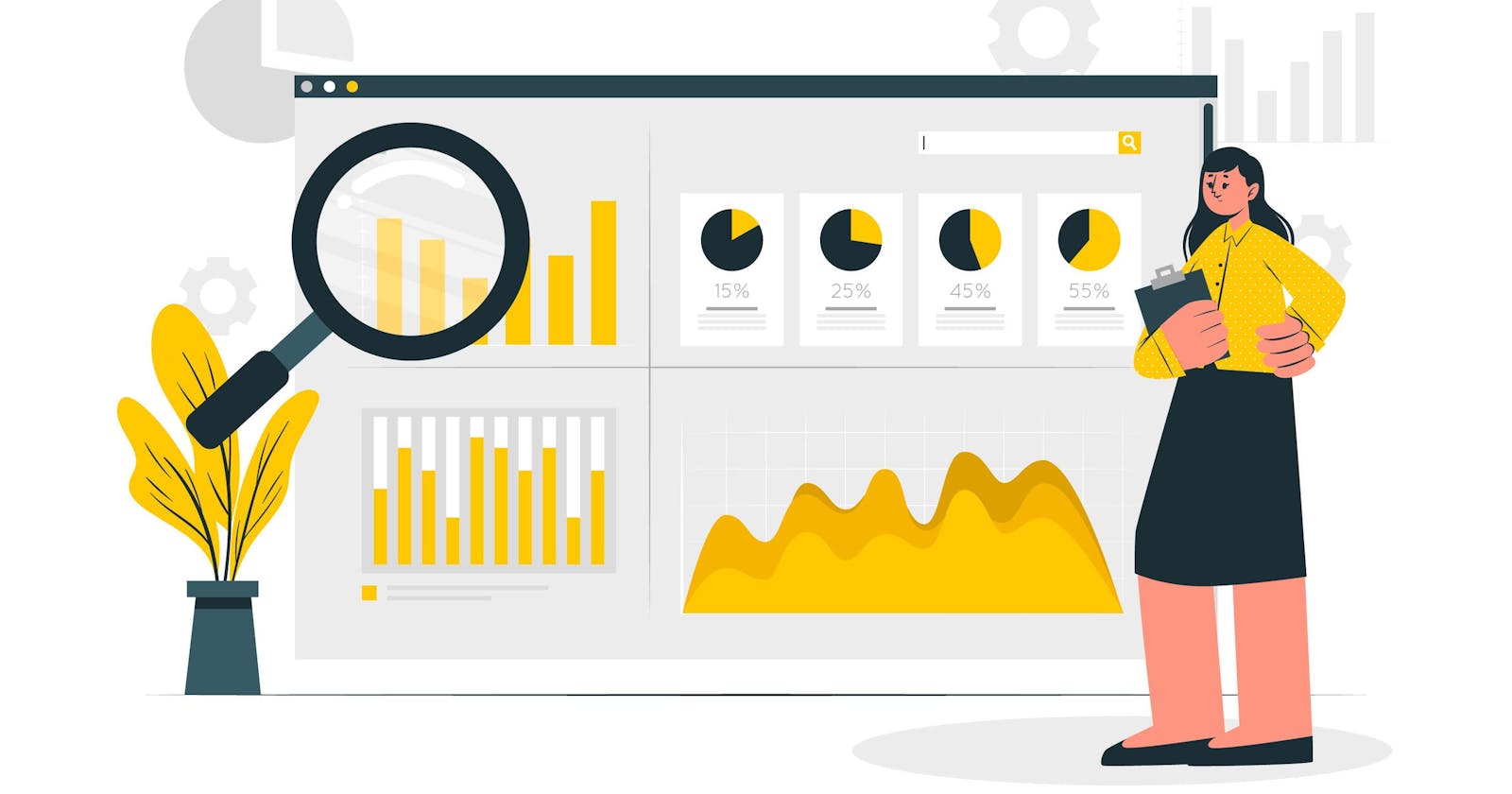Enhancing API Observability Series (Part 2): Log Analysis
Introduction
API Observability refers to the comprehensive real-time monitoring and analysis of its operational status, performance, and health. This capability encompasses three key components: metrics monitoring, log analysis, and tracing analysis. In the previous installment, we delved into metrics monitoring. In this article, we will focus on how to enhance API observability from the perspective of log analysis.
Key Aspects of Log Analysis
API Log Characteristics
Different types of information may be contained within API logs, crucial for monitoring and issue resolution, including:
1. Structured and Unstructured Data
Structured Data: Typically follows a fixed format and includes fields such as timestamps of API calls, request methods (GET, POST, etc.), request paths, status codes, etc. This data facilitates searching and analysis through query languages like SQL.
Unstructured Data: This may encompass specific content within request and response bodies, often in text or JSON format with varying content. Analyzing unstructured data typically requires text processing, regular expression matching, or natural language processing techniques.
2. Real-time and Historical Data
Real-time: API logs often require real-time analysis to promptly detect and address anomalies such as excessive error requests or performance degradation.
Historical Data: Analyzing historical data allows for understanding long-term performance trends of APIs, identifying periodic issues, or performing capacity planning.
3. Error and Performance Data
Error Data: Includes abnormal status codes, error messages, or stack traces, crucial for identifying and resolving API issues.
Performance Data: Such as response time, throughput, etc., can aid in evaluating API performance, identifying bottlenecks, and optimizing.
Methods of API Log Collection
Automated Collection of Log Files: Regular scanning and collection of log files, transferring them to centralized storage and analysis systems.
Real-time Log Stream Processing: Real-time pushing of logs to specific endpoints or streams such as Kafka, Flume, etc., for real-time analysis and handling of anomalies.
Third-party Log Collection Tools: Leveraging mature log management tools like ELK Stack (Elasticsearch, Logstash, and Kibana) or Graylog, offering functionalities like log collection, parsing, storage, searching, and visualization.
While collecting logs, considerations should include log security, persistence, compression, archiving, etc., ensuring data integrity and security.
Methods to Enhance API Observability — Log Analysis
1. Selecting Appropriate Log Tools
Selecting suitable log tools is a crucial step in enhancing API observability. Here are some popular log tools and their characteristics:
ELK Stack (Elasticsearch, Logstash, Kibana)
Elasticsearch: Provides powerful full-text search and analysis capabilities.
Logstash: Used for data collection, parsing, and transformation.
Kibana: Offers a visual interface facilitating users to query and analyze log data.
Graylog: Supports various log sources and formats, providing real-time search, analysis, and visualization functionalities.
Fluentd: An efficient log collection tool supporting multiple input and output plugins, easily integrated with other systems.
These tools assist in collecting, storing, searching, and analyzing API logs, enabling quick issue localization and performance optimization.
2. Data Cleansing and Preprocessing
Log data often contains a plethora of irrelevant information and noise, necessitating cleansing and preprocessing to enhance analysis efficiency.
Filtering out irrelevant information: Eliminating log entries irrelevant to API observability, such as system logs, debugging information, etc.
Formatting and standardization: Converting log data into a unified format and structure, facilitating subsequent analysis and queries.
Data filtering and aggregation: Filtering and aggregating log data as per requirements to extract key metrics and features.
3. Log Search and Querying
Efficient log search and query capabilities are key to swiftly pinpointing issues.
Keyword search: Supporting keyword-based log searches to quickly locate log entries containing specific information.
Time range filtering: Ability to filter log data based on time ranges to analyze issues and trends within specific periods.
Multi-condition composite queries: Supporting queries combining multiple conditions to help users pinpoint issues more precisely.
4. Log Pattern Recognition and Statistics
By recognizing patterns and statistically analyzing log data, potential issues, and optimization points can be discovered.
Anomaly pattern recognition: Utilizing algorithms and machine learning techniques to identify abnormal patterns in logs, such as error codes, exception stacks, etc.
Performance bottleneck analysis: Analyzing key metrics like response time, throughput, etc., to identify performance bottlenecks in APIs.
Access volume and frequency statistics: Statistics on API access volume and frequency provide insights into API usage and load.
5. Introducing Machine Learning for Log Analysis
Machine learning techniques further enhance the accuracy and efficiency of log analysis.
Anomaly detection: Employing machine learning algorithms for anomaly detection in log data, automatically identifying and alerting potential issues.
Root cause analysis: Analyzing log data using machine learning models to automatically infer the root causes of problems, reducing manual investigation time.
Predictive maintenance: Training predictive models based on historical log data to anticipate future issues and bottlenecks, enabling proactive maintenance and optimization.
Case Study Analysis
Let’s consider an API of an e-commerce platform responsible for handling product search requests. Recently, we noticed an increase in response time and a certain error rate. To swiftly pinpoint the issue, we’ll utilize log analysis to enhance API observability.
Here’s some simulated API log data, recording relevant information about API requests:
{
"timestamp": "2023-10-23T10:00:01Z",
"api_endpoint": "/products/search",
"method": "GET",
"status_code": 200,
"response_time": 300,
"request_body": "{\"keywords\":\"phone\"}",
"response_body": "{\"products\":[...]}"
}
{
"timestamp": "2023-10-23T10:00:02Z",
"api_endpoint": "/products/search",
"method": "GET",
"status_code": 500,
"response_time": 1000,
"error_message": "Database connection failed"
}
...
Operational Procedure
Log Collection and Integration: Utilizing Logstash to collect the simulated log data into Elasticsearch and structurally store it.
Data Cleansing and Preprocessing: Defining index mappings in Elasticsearch to ensure fields like timestamps, status codes, response times, etc., are correctly parsed and stored. Additionally, creating derived fields like converting response time to milliseconds.
Anomaly Pattern Recognition: Using Kibana’s search feature to quickly filter out error logs with a status code of 500. For instance, a search query might be:
status_code: 500. Reviewing these error logs, we find one containing the error message "Database connection failed," indicating a possible database connection issue.Performance Bottleneck Analysis: To analyze performance bottlenecks, create a time-series histogram in Kibana with response time on the Y-axis and time on the X-axis. This allows us to visually observe the distribution of response times and identify periods of high latency. Through analysis, we observe certain periods with generally high response times, possibly related to database queries, system load, or other factors.
Root Cause Analysis and Validation: Combining error logs and performance analysis results, we hypothesize that the database connection issue might be the primary cause of performance degradation and increased error rates. To validate this hypothesis, further analyzing detailed information on database queries from logs or combining it with other monitoring tools (such as database monitoring) to observe database performance metrics.
Issue Resolution and Monitoring: Based on the analysis results, we decided to optimize the database connection pool configuration by increasing connection counts and adjusting timeout settings. After implementing these optimizations, we monitor API performance and error rates to ensure issue resolution.
Practical Outcome
Through log analysis, we successfully identified the database connection issue as the primary cause of performance degradation and increased error rates. By optimizing the database connection pool configuration, API performance significantly improved, and error rates decreased substantially.
Through this practice case with simulated data, we gain a more concrete understanding of how log analysis enhances API observability and validate the feasibility and effectiveness of the analysis methods.
Conclusion
Enhancing API observability aids in swiftly identifying and resolving issues, optimizing API performance, and improving user experience. By employing methods like selecting appropriate log tools, data cleansing and preprocessing, log search, and querying, log pattern recognition and statistics, and introducing machine learning, API observability can be enhanced, facilitating quick issue localization and performance optimization.